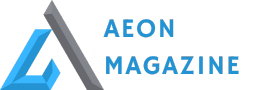Introduction: Understanding the Importance of Data-Driven Advertising
In today’s digital age, data has become a valuable asset for businesses across industries. The rise of data-driven advertising has revolutionized the way companies approach their marketing strategies. By leveraging data, advertisers can make informed decisions and optimize their campaigns for better results. This article will explore the benefits of using data to inform advertising decisions and how Performance Planner, a powerful tool offered by Google Ads, can help advertisers achieve their goals.

Data-driven advertising allows advertisers to target their audience more effectively and deliver personalized messages that resonate with their customers. By analyzing data, advertisers can gain insights into consumer behavior, preferences, and demographics. This information can then be used to create targeted campaigns that are more likely to convert and drive results.
What is Performance Planner and How Does it Work?
Performance Planner is a tool offered by Google Ads that helps advertisers optimize their advertising campaigns using data-driven insights. It uses historical data from past campaigns to forecast future performance and provides recommendations on how to improve ad performance.
Performance Planner takes into account various factors such as budget, bids, targeting settings, and historical performance data to generate forecasts. It then suggests changes to these variables that can help advertisers achieve their desired goals, such as increasing conversions or maximizing return on investment (ROI).
Benefits of Using Performance Planner for Data-Driven Advertising
1. Improved ad performance: By using Performance Planner, advertisers can make data-driven decisions that are more likely to result in improved ad performance. The tool provides insights into which keywords, ad placements, and targeting settings are most effective in driving conversions. By implementing these recommendations, advertisers can optimize their campaigns for better results.
2. Increased ROI: Performance Planner helps advertisers maximize their return on investment by suggesting changes to budget allocation and bidding strategies. By analyzing historical data and forecasting future performance, the tool can recommend adjustments that will help advertisers achieve their desired ROI goals. This can result in more efficient spending and higher profitability.
3. Better audience targeting and segmentation: Performance Planner provides insights into audience behavior and demographics, allowing advertisers to better understand their target audience. By segmenting their audience based on these insights, advertisers can create more personalized and targeted campaigns. This can lead to higher engagement, conversions, and customer satisfaction.
How to Set Up Performance Planner for Your Advertising Campaigns
Setting up Performance Planner for your advertising campaigns is a straightforward process. Here is a step-by-step guide to help you get started:
1. Sign in to your Google Ads account and navigate to the “Tools & Settings” menu.
2. Click on “Performance Planner” under the “Planning” section.
3. Select the campaign you want to optimize from the drop-down menu.
4. Set your campaign goals, such as increasing conversions or maximizing RO
5. Enter your budget and choose the time period for which you want to generate forecasts.
6. Review the recommendations provided by Performance Planner and make any necessary adjustments to your campaign settings.
7. Implement the recommended changes and monitor the performance of your campaign.
Tips for getting the most out of Performance Planner:
– Ensure that your historical data is accurate and up-to-date. Performance Planner relies on this data to generate accurate forecasts and recommendations.
– Regularly review and update your campaign settings based on the insights provided by Performance Planner. The tool takes into account changes in market conditions, seasonality, and other factors that may impact your campaign performance.
– Experiment with different budget allocations and bidding strategies to find the optimal settings for your campaign. Performance Planner can help you identify areas where you can increase or decrease spending to achieve better results.
Using Performance Planner to Improve Ad Performance and ROI
Performance Planner can be a powerful tool for optimizing ad performance and maximizing RO
Here are some ways in which it can help you achieve these goals:
1. Optimizing ad spend: Performance Planner provides insights into which keywords, ad placements, and targeting settings are most effective in driving conversions. By implementing these recommendations, advertisers can optimize their ad spend and allocate their budget more efficiently. This can result in higher conversion rates and lower cost per acquisition.
2. Forecasting future performance: Performance Planner uses historical data to forecast future performance based on different budget allocations and bidding strategies. This allows advertisers to make data-driven decisions and choose the settings that are most likely to achieve their desired goals. By accurately predicting future performance, advertisers can plan their campaigns more effectively and allocate their resources accordingly.
3. Testing different scenarios: Performance Planner allows advertisers to test different scenarios and compare the potential outcomes. For example, you can simulate the impact of increasing your budget or changing your bidding strategy on your campaign performance. This can help you identify the most effective strategies and make informed decisions about your advertising strategy.
Real-world examples of improved ad performance and ROI:
– Company A used Performance Planner to optimize their Google Ads campaign. By implementing the recommended changes, they were able to increase their conversion rate by 20% and reduce their cost per acquisition by 15%. This resulted in a significant improvement in their ROI and overall campaign performance.
– Company B used Performance Planner to forecast the impact of increasing their budget on their campaign performance. Based on the insights provided by the tool, they decided to increase their budget by 30%. As a result, they saw a 25% increase in conversions and a 20% increase in revenue.
Leveraging Performance Planner for Audience Targeting and Segmentation
Performance Planner can also be a valuable tool for audience targeting and segmentation. Here’s how it can help you reach the right audience with your advertising campaigns:
1. Understanding audience behavior: Performance Planner provides insights into audience behavior, such as search trends, demographics, and interests. By analyzing this data, advertisers can gain a better understanding of their target audience and tailor their campaigns to meet their needs and preferences.
2. Segmenting your audience: Performance Planner allows advertisers to segment their audience based on various criteria, such as demographics, location, and interests. By creating targeted segments, advertisers can deliver personalized messages that resonate with their customers. This can result in higher engagement, conversions, and customer satisfaction.
3. Testing different targeting strategies: Performance Planner allows advertisers to test different targeting strategies and compare the potential outcomes. For example, you can simulate the impact of targeting a specific demographic or location on your campaign performance. This can help you identify the most effective targeting strategies and make informed decisions about your advertising strategy.
Tips for using Performance Planner to segment your audience:
– Use the insights provided by Performance Planner to identify the characteristics and preferences of your target audience. This will help you create more targeted segments that are more likely to convert.
– Experiment with different targeting criteria to find the optimal settings for your campaign. Performance Planner can help you identify areas where you can improve your targeting and reach a more relevant audience.
– Regularly review and update your audience segments based on the insights provided by Performance Planner. The tool takes into account changes in market conditions, seasonality, and other factors that may impact your audience behavior.
Best Practices for Using Performance Planner in Your Advertising Strategy
To get the most out of Performance Planner, here are some best practices to keep in mind:
1. Set clear goals: Before using Performance Planner, define your campaign goals and objectives. This will help you make informed decisions and choose the settings that are most likely to achieve your desired outcomes.
2. Regularly review and update your campaign settings: Performance Planner takes into account changes in market conditions, seasonality, and other factors that may impact your campaign performance. Regularly review and update your campaign settings based on the insights provided by the tool.
3. Test different scenarios: Performance Planner allows you to test different scenarios and compare the potential outcomes. Take advantage of this feature to identify the most effective strategies and make informed decisions about your advertising strategy.
4. Monitor and analyze your campaign performance: Regularly monitor and analyze the performance of your campaigns to identify areas for improvement. Use the insights provided by Performance Planner to make data-driven decisions and optimize your campaigns for better results.
Common mistakes to avoid:
– Relying solely on Performance Planner: While Performance Planner can be a valuable tool, it should not be the only source of information for your advertising strategy. Use it in conjunction with other tools and platforms to get a comprehensive view of your campaign performance.
– Ignoring historical data: Performance Planner relies on historical data to generate accurate forecasts and recommendations. Ensure that your historical data is accurate and up-to-date to get the most accurate insights from the tool.
– Not testing different scenarios: Performance Planner allows you to test different scenarios and compare the potential outcomes. Take advantage of this feature to identify the most effective strategies and make informed decisions about your advertising strategy.
Measuring Success with Performance Planner: Metrics to Track and Analyze
When using Performance Planner, there are several key metrics that you should track and analyze to measure the success of your campaigns:
1. Conversions: Track the number of conversions generated by your campaigns. This will help you assess the effectiveness of your advertising efforts and identify areas for improvement.
2. Cost per acquisition (CPA): Measure the cost per acquisition for each conversion generated by your campaigns. This will help you evaluate the efficiency of your spending and optimize your budget allocation.
3. Return on investment (ROI): Calculate the return on investment for your campaigns by comparing the revenue generated with the cost of advertising. This will help you assess the profitability of your campaigns and make informed decisions about your advertising strategy.
4. Click-through rate (CTR): Monitor the click-through rate of your ads to assess their relevance and effectiveness. A high CTR indicates that your ads are resonating with your audience and driving engagement.
5. Conversion rate: Measure the conversion rate of your campaigns to evaluate their effectiveness in driving conversions. A high conversion rate indicates that your ads are successfully persuading users to take the desired action.
By tracking and analyzing these metrics, you can gain insights into the performance of your campaigns and make data-driven decisions to optimize your advertising strategy.
Integrating Performance Planner with Other Advertising Tools and Platforms
Performance Planner can be used in conjunction with other advertising tools and platforms to enhance your overall advertising strategy. Here are some tips for integrating Performance Planner with your existing advertising strategy:
1. Use Performance Planner in combination with Google Analytics: By integrating Performance Planner with Google Analytics, you can gain a comprehensive view of your campaign performance. This will help you identify areas for improvement and make data-driven decisions to optimize your campaigns.
2. Combine Performance Planner with other optimization tools: Performance Planner can be used in conjunction with other optimization tools, such as bid management platforms or ad testing tools. By combining these tools, you can further enhance the performance of your campaigns and achieve better results.
3. Leverage audience insights from other platforms: Use audience insights from other platforms, such as social media or customer relationship management (CRM) systems, to inform your targeting and segmentation strategies in Performance Planner. This will help you reach a more relevant audience and deliver personalized messages that resonate with your customers.
By integrating Performance Planner with other advertising tools and platforms, you can unlock the full potential of data-driven advertising and achieve better results.
Conclusion: How Performance Planner Can Help You Unlock the Full Potential of Data-Driven Advertising
In conclusion, data-driven advertising has become essential for businesses looking to optimize their marketing strategies and achieve better results. By leveraging data, advertisers can make informed decisions and create targeted campaigns that resonate with their audience. Performance Planner, a powerful tool offered by Google Ads, can help advertisers unlock the full potential of data-driven advertising.
By using Performance Planner, advertisers can improve ad performance, increase ROI, and better target and segment their audience. The tool provides insights into historical data and generates accurate forecasts that can help advertisers make data-driven decisions and optimize their campaigns for better results.
To get the most out of Performance Planner, advertisers should set clear goals, regularly review and update their campaign settings, test different scenarios, and monitor and analyze their campaign performance. By tracking key metrics such as conversions, CPA, ROI, CTR, and conversion rate, advertisers can measure the success of their campaigns and make informed decisions to optimize their advertising strategy.
By integrating Performance Planner with other advertising tools and platforms, advertisers can further enhance the performance of their campaigns and achieve better results. By leveraging the full potential of data-driven advertising and using Performance Planner effectively, advertisers can stay ahead of the competition and drive success in today’s digital landscape.