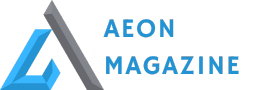Introduction
In an era where staying connected is paramount, Verizon Travel Pass emerges as a valuable solution for globetrotters. This service allows Verizon Wireless customers to use their mobile devices while traveling abroad without incurring exorbitant roaming charges. Let’s delve into the intricacies of how Verizon Travel Pass works and how it can enhance your travel experience.

What is Verizon Travel Pass?
Verizon Travel Pass is a feature offered by Verizon Wireless that enables customers to use their domestic voice, data, and messaging allowances while traveling internationally. Instead of paying per-minute or per-message roaming fees, users can opt for Travel Pass to enjoy a more predictable and cost-effective way to stay connected abroad.
Key Features
1. Global Coverage
Travel Pass extends its coverage to more than 185 countries, ensuring that Verizon customers can stay connected across a wide array of destinations. Whether you’re on a business trip or exploring a new corner of the world, Travel Pass has you covered.
2. Affordable Daily Rate
Users are charged a daily rate for the days they use their devices abroad. This daily fee provides access to the same data, talk, and text allowances as their domestic plan. It’s a straightforward and transparent pricing model that eliminates the guesswork associated with traditional roaming charges.
3. Only Pay for Usage
Importantly, Travel Pass only charges you on the days you use your device. If your phone remains dormant on a particular day, you won’t incur any additional charges. This flexibility makes it an attractive option for occasional or short-term travelers.
How to Activate Verizon Travel Pass
Activating Travel Pass is a straightforward process:
- Check Eligibility:
Ensure that your Verizon Wireless plan is eligible for Travel Pass. Not all plans automatically include this feature, so it’s essential to verify your plan’s compatibility. - Activate Before Travel:
Activate Travel Pass before embarking on your international journey. This can be done through the My Verizon app, online account management, or by contacting Verizon customer service. - Select Your Destination:
Travel Pass automatically covers you in more than 185 countries. There’s no need to select specific countries or make changes to your plan based on your destination. - Enjoy Seamless Connectivity:
Once activated, Travel Pass seamlessly integrates with your existing plan. You can use your device abroad just as you would at home, making calls, sending texts, and using data without the fear of bill shock.
Considerations and Tips
1. Daily Fee Per Device:
Keep in mind that the daily fee applies to each device using Travel Pass. If you have multiple devices, each one will incur its own daily charge when used abroad.
2. Data Speeds and Limits:
While Travel Pass allows you to use your domestic data allowance, data speeds may be slower compared to what you experience at home. It’s crucial to be mindful of your data usage to avoid potential speed reductions.
3. Check Plan Compatibility:
Before relying on it, double-check that your specific Verizon Wireless plan supports this feature. Some older plans may not include Travel Pass, so it’s wise to confirm compatibility in advance.
In Conclusion
Verizon Travel Pass simplifies the international travel experience for Verizon Wireless customers, offering a practical and cost-effective solution for staying connected across borders. By understanding its features, activation process, and considering essential tips, you can make the most of Verizon Travel Pass on your next journey. Stay connected, explore with ease, and let Verizon Travel Pass be your global communication companion.