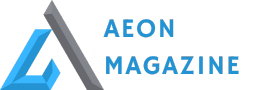Photo editing apps are software applications that allow users to edit and enhance their photos. These apps have become increasingly popular in recent years, as more and more people are using their smartphones to take photos. Photo editing apps offer a range of features, from basic adjustments like brightness and contrast to more advanced tools like color correction and retouching. They are an essential tool for anyone who wants to improve the quality of their photos.

The importance of photo editing apps cannot be overstated. They allow users to take a mediocre photo and turn it into a work of art. With the right app, you can adjust the lighting, color, and composition of your photos to create stunning images that capture the essence of your subject. Whether you’re a professional photographer or just someone who enjoys taking photos, a good photo editing app is an essential tool in your arsenal.
Benefits of Photo Editing Apps
There are many benefits to using photo editing apps. Here are just a few:
1. Enhances the quality of photos: With photo editing apps, you can adjust the brightness, contrast, and color of your photos to make them look their best.
2. Provides creative freedom: Photo editing apps allow you to experiment with different filters and effects to create unique and interesting images.
3. Saves time and effort: Instead of spending hours in front of a computer editing your photos, you can make quick adjustments on your phone or tablet.
4. Allows for easy sharing of photos: With photo editing apps, you can quickly share your edited photos on social media or via email.
Popular Photo Editing Apps
There are many editing apps available on the market today, but some are more popular than others. Here are five of the most popular:
1. Adobe Lightroom: This app is one of the most powerful photo editing tools available on mobile devices. It offers a wide range of features, including color correction, noise reduction, and selective adjustments.They is also an online editor by adobe which can be used on both mobiles and desktops.
2. VSCO: This app is popular among Instagram users for its wide range of filters and presets. It also offers advanced editing tools like curves and split toning.
3. Snapseed: This app is known for its user-friendly interface and powerful editing tools. It offers a range of features, including selective adjustments, healing tools, and perspective correction.
4. Canva: This app is more than just a photo editor – it’s a graphic design tool that allows you to create social media graphics, posters, and more. It offers a range of templates and design elements to help you create professional-looking designs.
5. PicsArt: This app is popular among younger users for its fun and creative features, like stickers, text overlays, and collage templates. It also offers more advanced editing tools like curves and selective adjustments.
Features of the Best Photo Editing Apps
The best photo editing apps share several key features:
1. User-friendly interface: A good photo editing app should be easy to use, even for beginners.
2. Wide range of editing tools: The app should offer a range of features, from basic adjustments like brightness and contrast to more advanced tools like color correction and retouching.
3. Compatibility with different devices: The app should work on both iOS and Android devices, as well as on desktop computers.
4. Integration with social media platforms: The app should allow you to easily share your edited photos on social media platforms like Instagram and Facebook.
5. Regular updates and bug fixes: The app should be regularly updated to fix bugs and add new features.
How to Choose the Right Photo Editing App
Choosing the right photo editing app can be overwhelming, but there are a few things you can do to make the process easier:
1. Determine your editing needs: Think about what kind of edits you want to make to your photos, and look for an app that offers those features.
2. Consider your budget: Some photo editing apps are free, while others require a one-time payment or a subscription. Consider how much you’re willing to spend.
3. Read reviews and ratings: Look for reviews and ratings from other users to get an idea of how well the app works.
4. Try out free versions before purchasing: Many photo editing apps offer free versions with limited features. Try out a few before committing to a paid version.
Tips for Using Editing Apps
Here are a few tips for using photo editing apps:
1. Start with basic edits: Begin by making basic adjustments like brightness, contrast, and color temperature before moving on to more advanced tools.
2. Experiment with different filters and effects: Don’t be afraid to try out different filters and effects to see what works best for your photo.
3. Use presets for consistency: If you’re editing a series of photos, consider using presets to ensure consistency across all of your images.
4. Save original copies of photos: Always save the original copy of your photo in case you want to make changes later on.
Cost
The cost of photo editing apps varies widely. Some apps are free, while others require a one-time payment or a subscription. When deciding which app to use, consider the value for money – is the app worth the cost?
Conclusion
Technology has revolutionized Photo editing apps, that are an essential tool for anyone who wants to improve the quality of their photos. They offer a range of features, from basic adjustments like brightness and contrast to more advanced tools like color correction and retouching. When choosing a photo editing app, consider your editing needs, budget, and user reviews. And remember – use photo editing apps responsibly!